1.) In Google Calendar choose Add by URL under Other calendars.
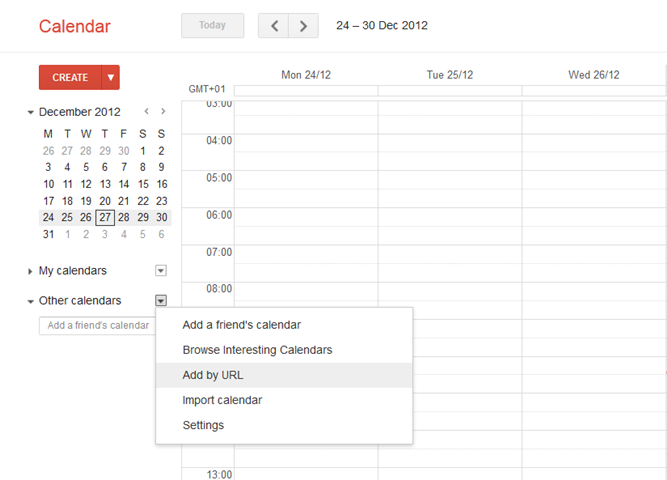
2.) Copy and paste the Enrico iCalendar URL into textbox. If you don't know the URL get one here.
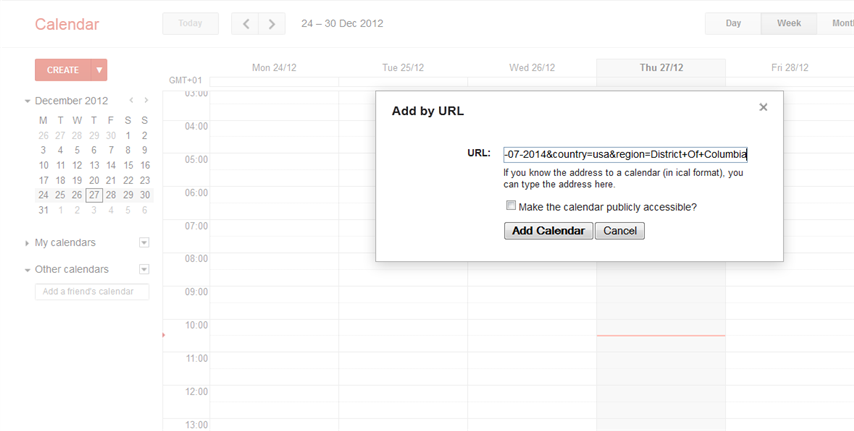
3.) Click Add Calendar button and you are done.
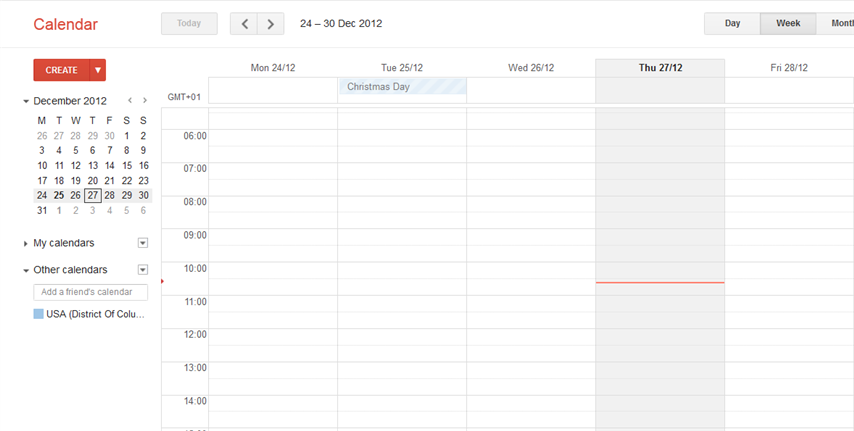
4.) Agenda view from 27 Dec 2012 to 25 Dec 2013.
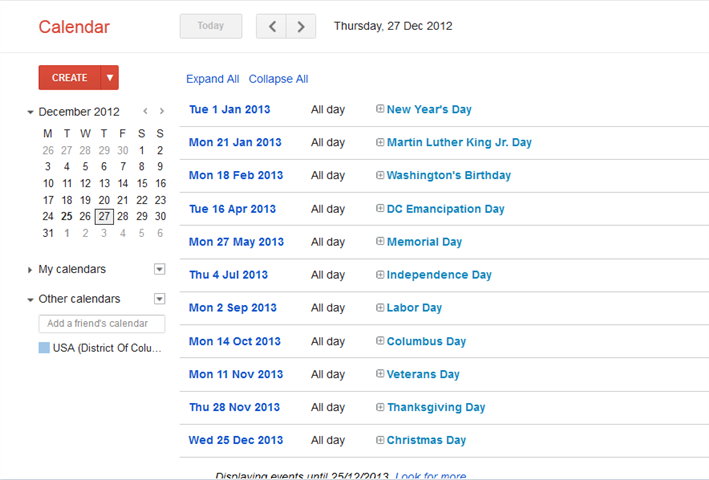
Enrico is powered by Kayapo